There's something new in Planning Center Resources! Since we launched Resources a couple months ago, we've been listening to your feedback. Far and away, the most requested feature was a full-size monthly calendar view. Today, we're releasing the first version of this feature!
Using the calendar view
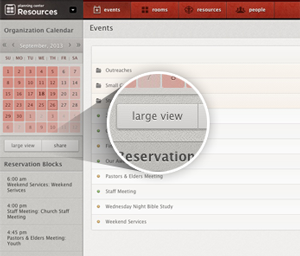 While viewing your events, you'll notice a new "large view" button under the mini-calendar. That button will take you to the full-size calendar. Select a day to see all the events happening on a given day.
While viewing your events, you'll notice a new "large view" button under the mini-calendar. That button will take you to the full-size calendar. Select a day to see all the events happening on a given day.
The full-size calendar can show you all events in your church or, if you utilize event folders, it can show you a subset of events. For example, if you have a folder in your events called "Children's Ministry" launching the full-size calendar from within that folder will show you all "Children's Ministry" events.
More to come
This release will be the first of many improvements. But rather than wait until it has all the bells and whistles, we've decided to release this feature in phases. We have a lot more functionality planned for the full-size calendar view.










